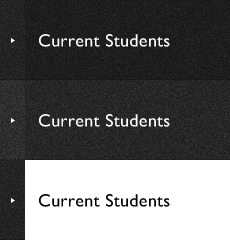[Library] SciFinder migration to SciFinder-n (April 1, 2022)
Published: November 8, 2021
SciFinder, a chemical information database, will migrate to SciFinderⁿ on April 1, 2022.
Prior to the migration, SciFinderⁿ has been available since November 2021. If you need to keep your saved SciFinder answer sets and alerts, please do the migration work by the end of March 2022.
- November 2021 - March 31, 2022 : Both SciFinder and SciFinderⁿ are available
- April 1, 2022 - : Only SciFinderⁿ will be available
About SciFinderⁿ
SciFinderⁿ is a discovery tool of scientific information provided by CAS. You can comprehensively search information related to chemistry, e.g. literatures, patents, and chemical substances and their regulatory information and reagent catalog information around the world.
Difference from SciFinder
- Simple interface
- Enhanced search functions (e.g. Retrosynthesis Planner)
- Additional contents (e.g. experimental procedures, formulations information, full-text patent)
All databases and search functions of SciFinder are available in SciFinderⁿ.
How to use SciFinderⁿ
Access
SciFinderⁿ
Access the site while on a device connected to the Tokyo Tech campus network. Tokyo Tech students, full-time instructors, and part-time instructors can access the database from off campus using the SSL-VPN.
*The database does not require the campus network connection until January 31, 2022.
Username / Password
- SciFinder users: You can access SciFinderⁿ with your existing username and password.
- New users: Access Databases > SciFinder / SciFinder-n (internal) and register for SciFinderⁿ following to the instruction on the page.
Migrating saved SciFinder answer sets and alerts
- 1.
- Click the "★Saved" in the upper right of the screen after logging in to SciFinderⁿ.
- 2.
- Click the "Migrate" in the "Migrate Alerts & Saved Results" box in the left side of the screen.
*SciFinder answer files exported to an external drive in the .akx file format must be imported and saved to SciFinder before they can be migrated to SciFinderⁿ.
See CAS SciFinder-n Help for details.
Training
Contact
Information Management Group, Library Division, Research Promotion Department