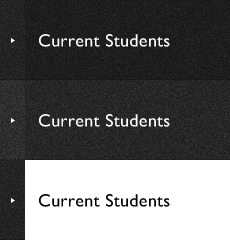Online Lectures Using Zoom
Online lectures at Tokyo Tech are mainly live lectures using Zoom, making full use of the resources of the Institute to provide high-quality education. This document provides information about online lectures.
The Use of PCs, Etc.
We ask you to read through the following information carefully in order to make appropriate use of the network and PCs, etc. at Tokyo Tech. Please be aware that improper use of these on our campus affects the whole university.
Virus Protection
Any device using the Tokyo Tech network requires prior installation of security software provided by Sophos, the company for which Tokyo Tech has a comprehensive contract, or its equivalent.
Please check the latest information regarding the software in the following link:
TOKYO TECH SOFTWARE SERVICE
・The available software is Sophos Central Intercept X Advanced (for Windows and Mac).
・The installation of this software is restricted to computers using the Tokyo Tech network.
・When you leave Tokyo Tech (graduate, etc.) you are required to uninstall it.
The management of the software license and software installation and usage are your responsibility. Please comply with the Tokyo Tech Information Ethics Policy and Information Ethics Regulations.
Information Security Policy (in Japanese only)
Reference Document on IT Related Information
The following link contains important information about networks and PCs regarding wireless LAN, software comprehensive licenses, IT service desk, and issues related to information security.
Campus Guidebook(in Japanese only)
Online Lectures Using Zoom
System Requirement for Zoom Installation
- Device and internet connection requirements for using Zoom
- Zoom installation and account registration
-
Security measures
Please always update Zoom to the latest version. You can download it from the following link: Upgrading Zoom to the latest version | Zoom
Please check whether the link for Zoom meetings is real or fake by checking its URL. The real ones start with “https://zoom.us/”. Fake URLs may be very similar and hard to spot.
Taking Zoom Online Lectures
-
Procedure on how to take Tokyo Tech online lectures using Zoom
Note: If you use a smartphone to take online lectures, be aware of the data cap for your internet service, as online lectures require high amount of data. - Since 2022, online lectures use Focus Mode, along with Normal Mode, a Zoom feature which allows the teacher of the class to see all of the students, while each student can only see the teacher even when videos are turned on.
Important Points on Information Ethics and Online Lectures
Information Ethics
The following documents are regarding information ethics made by the Information Ethics Expert Committee Working Group. Please read through them carefully to avoid any unethical conduct.
- Guidelines on Information Ethics for Online Education, version 2020
- Information Ethics in COVID-19 Pandemic Era
Online Lectures
1. Using smartphones
• When using smartphones to take online lectures, please be aware of the data cap of your internet service, so you will not have to pay a bill for high costs. Online lectures take roughly 500MB (0.5GB) per hour, which is similar to or even higher than the amount for common audiovisual materials.
There have been incidents in which users had connected their smartphones to Wi-Fi, but the connection was interrupted and was switched to a phone internet connection at some point without the user’s knowledge, resulting in high phone bills.
We recommend you to combine the use of PCs, in which you can watch lectures in big screen and handle the Zoom application more easily, and smartphones for reading lecture materials at the same time.
However, inside the classrooms, access using only one device per student is allowed so that the lectures may be run smoothly.
2. Protecting your privacy
• When showing yourself via webcams, be sure not to show anything that could give away the location of your home or your personal information. Zoom also has virtual background settings.
• Do not leave your personal information, such as your telephone numbers, etc., in shared folders.
3. Health care
• Do not watch online lectures for too many hours at a time.
• Always respect other users and avoid sending too many messages that can overwhelm and cause stress on the receiver.
• Be careful of invitations from cult/religious groups, fraud such as fortune telling or secret societies, etc. seeking vulnerable victims in times of uncertainty and loneliness.
4. Copyrights
• Uploading online lecture videos to SNS, such as Youtube, without permission, or sharing lecture URLs or video files with others, regardless of whether or not they are Tokyo Tech students, are all acts that infringe copyright. Some of these acts may result in huge compensation for damages. Tokyo Tech forbids all copyright infringement, and those who commit such acts will be subject to disciplinary action. Please note that this is not only applicable to videos, but all teaching materials and content on blackboards, etc.
Other References
-
Zoom Remote Class Guide on Center for Innovative Teaching and Learning website(in Japanese only)
Full of useful content, it was made mainly for faculty members conducting online lectures. -
Freshman Guide to Taking Online Lectures (in Japanese only)
A link to a PDF file of an introductory guide to using Tokyo Tech Portal