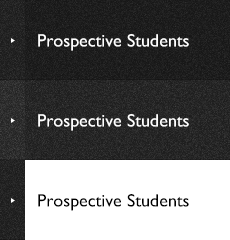This page is intended for International Exchange Students who plan to register courses at Science Tokyo.
Course Information for 2025 Fall Semester (3Q and 4Q)
1. Schedule
Course Registration Period for Fall Semester (3Q and 4Q)
Monday, September 29 at 9:00am – Thursday, October 16 at 1:00pm JST
Academic Calendar 2025-2026
Notes:
- The course schedule is subject to change, so please be sure to check Science Tokyo’s online Academic Calendar for updates.
2. List of Courses and Syllabi
a) Graduate-level Students
Notes:
- Courses marked with ★ (a black star) will be taught in English in principle.
- Course Numbers and Indicated Levels; 400-level, 500-level: Master's Level / 600-level: PhD Level
- Taking the following courses is NOT PERMITTED under any circumstances.
(1) English language courses and second language courses.
(2) Courses conducted in English in the 100-level and 200-level.
(3) Courses offered by the faculties/graduate schools of Medicine, Dentistry and Health Care Sciences.
b) Undergraduate-level Students
Notes:
- All courses on this list will be taught in English in principle. For more details about each course (day, period, room, etc.), please refer to the List of Graduate Courses.
- Taking the following courses is NOT PERMITTED under any circumstances. But this rule does not apply to the Japanese language courses.
(1) Any course that is NOT included in the above List of Courses.
(2) English language courses and second language courses.
(3) Courses conducted in English in the 100-level and 200-level.
(4) Courses offered by the faculties/graduate schools of Medicine, Dentistry and Health Care Sciences.
- If your Japanese language proficiency is sufficient to be approved by the course instructor and your academic supervisor, you may take undergraduate-level courses (100 to 300-level) with their permission: Timetable of Undergraduate Courses (Courses conducted in Japanese only)
3. Recommended Courses for International Exchange Students
4. Course Registration Procedure
-
1.
Review the List of Courses and decide which courses you plan to take.
-
2.
Enter the Science Tokyo Portal and complete the course registration online by yourself by the deadline. Once logged into the Science Tokyo Portal, use the “教務Webシステム (Web system for S&F)”, which is categorized under Educational Services, to register for courses.
-
3.
Check your final status on the Science Tokyo Portal.
-
Make sure to complete the registration process by clicking "Course Registration" > "Verify" > go on to registration > register. Unfinished registrations saved as drafts (“temporary save”) will be deleted later.
-
After completing the registration process, you may change course(s) during the registration period. To do so, click the "Unlock for Course Registration" button on the right side of "Status" at the top of the registration page of "教務Webシステム (Web system for S&F)". It must be done by 11:59pm on Wednesday October 15.
How to login to the Science Tokyo Portal (Science Tokyo Portal News for Students)
Course Addition Schedule (after the Course Registration Period)
- *
-
Submit the following documents by email to the Global Education Division;
1. internal consent (email) from your Supervisor
2. internal consent (email) from the instructor in charge of the subject
3. [Form No.3] from the "教務Webシステム (Web system for S&F)"
Course Cancellation Schedule (after the Course Registration Period)
※We will not accept applications received after the stated deadline.
- *
-
Submit the following documents by email to the Global Education Division;
1. internal consent (email) from your Supervisor
2. internal consent (email) from the instructor in charge of the subject
3. [Form No.4] from the "教務Webシステム (Web system for S&F)"
5. Japanese Language Courses
The registration process for Japanese language courses is slightly different from that of other general courses. The instructions are indicated on the website below, so be sure to read and follow them carefully.
The website for Japanese courses
Reservation and registration procedure
- 1.
-
Reserve class(es) suitable for your level using JCOS (Japanese Class Online System)
3Q and 4Q class reservations will open on Friday, September 26 at 12:00 PM JST at JCOS
If you want to check your Japanese level, take a placement test at JCOS.
- 2.
-
Attend the first class and obtain the lecturer's approval of your registration.
- 3.
-
If you need credits, register on the Science Tokyo Portal in the same way as for other courses.
Notes:
- You must reserve your place in the class before the first day of class, prior to credit registration. Please complete your reservation as soon as possible.
- You must attend the first class. If you miss the first class, your status might be changed to "waiting" so as to give a chance to the next person on the waiting list.
. Any information published on this site will be valid in relation to Science Tokyo.